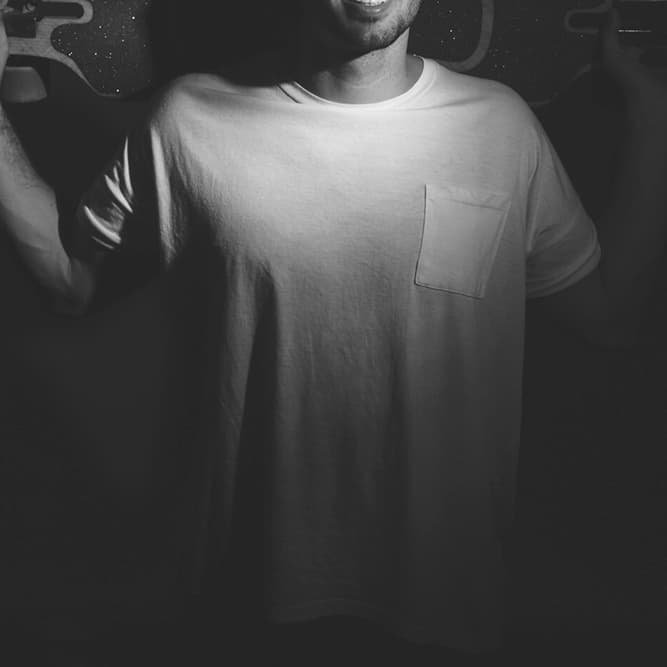step 1
step 1Upload Model Photo
Start by uploading a clear, front-facing photo of your model. A simple pose and background works best.
 step 2
step 2Upload Garment Photo
Upload a clean photo of the garment. Flat-lay photos (clothing laid flat) provide the most accurate results.
 step 3
step 3Write Your Prompt
This is the key step. Write a clear command, like "Put the shirt on the model" or "Dress model in Image 1 with clothes from Image 2".
 step 4
step 4Click to Generate
Click 'Generate' and let the AI create your realistic virtual try-on. If you're not satisfied, click generate again or tweak your prompt.